How to crop avi
AVI, a file format, synchronously combines voices and images. It is widely used to save all kinds of video information such as TV,movies,etc and is principally applied on multimedia discs. Its benefit lies in the use across multiple platforms.
Crop is to cut off excess parts of the video with the aim of bringing the size and position to the desired state.
Step 1: Add the avi file.
First of all, an interface which involve a wide range of tools such as cropping, watermarking, joining, rotating, splitting and so on will automatically come into view when you open Windows video editor tool. Please click " crop ” to unlock the corresponding window. Then you should click "+" in an attempt to import AVI files. After selecting and opening it, the video in AVI format will appear in the vision of the field.
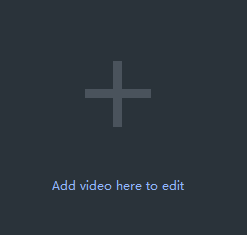
Step 2: Drag to crop avi.
When you see what you need to crop while you are playing the video, you should just press the pause button and adjust the picture via dragging the four angles with solid yellow lines on a rectangular dotted frame to the appropriate size and position. By the way, the crop settings at the left lower left corner of the screen show the current size and position of the picture. Deservedly, you can also click the upper and lower arrow to adjust the value.
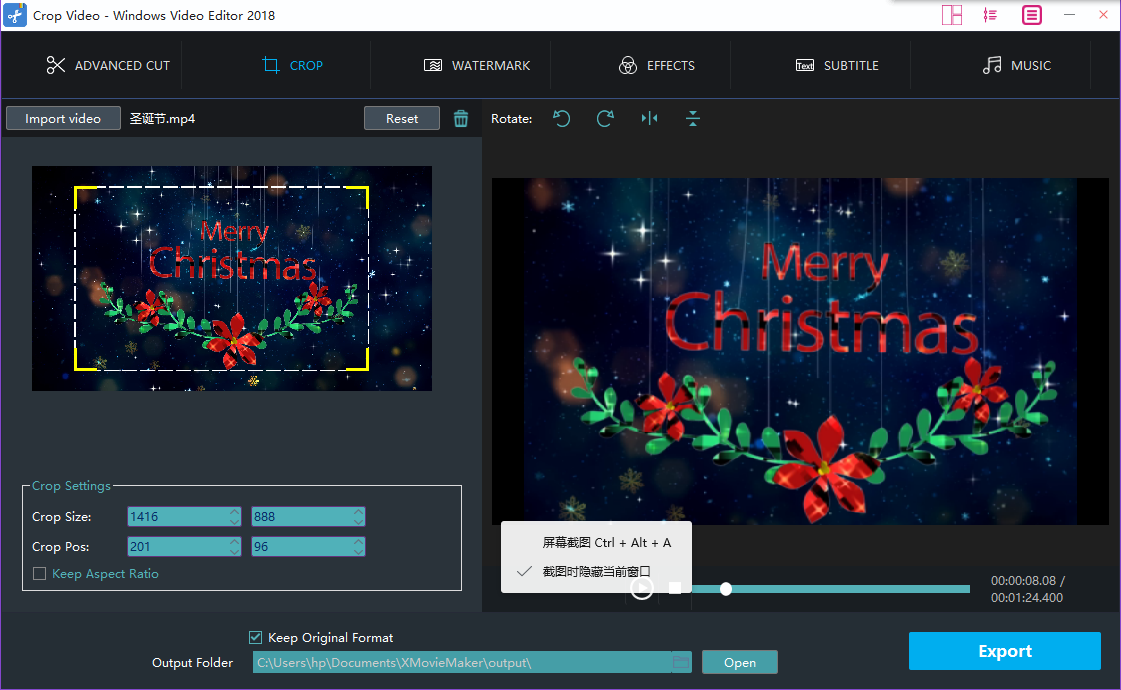
Step 3: Preview and enhance the video.
Click play button to preview, you may also cut or rotate the video or add effects, watermark or subtitle to the video at the same time.
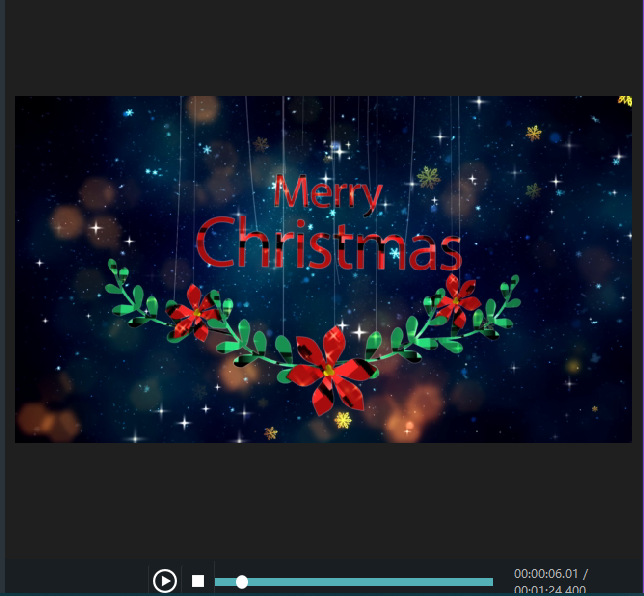
Step 4: Export the avi file.
Click "Export" after you have polished the video in AVI format. Provided that you want to export the video with AVI, you just click the boxes beside "keep original format" and "Export". You can pick out the terrace you want to upload to among YouTube, Facebook and Vimeo. You can also choose other formats and device to save it on the computer. Rename your video and ensure that the saving location is right. The settings for resolution are also available for you. Finally, don_sqlquote_t forget to click "Export" to save converted AVI files.
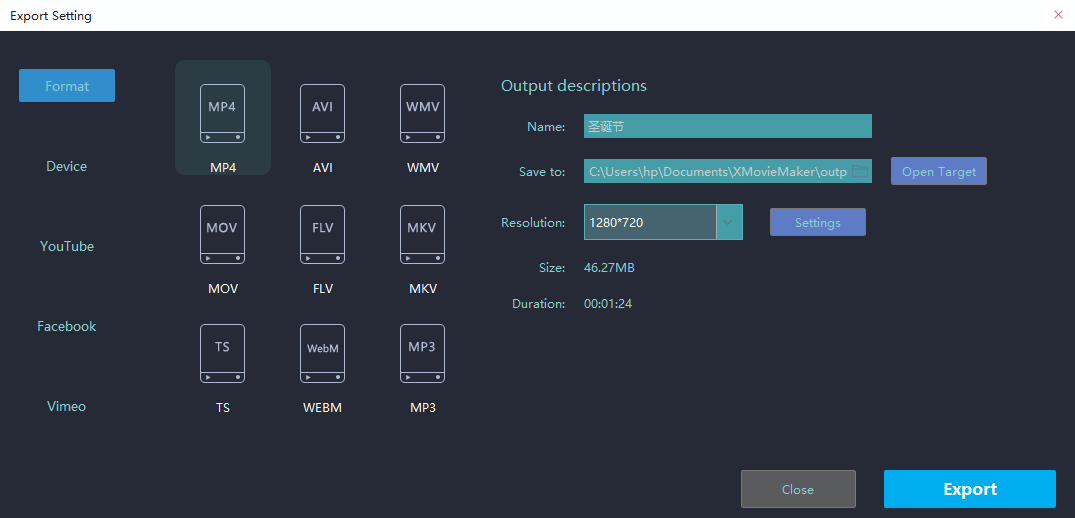
With the above four steps, we can handle how to crop the video effortlessly. Certainly, to facilitate you editing videos for multiple occasions like festivals,weddings,holiday travel, business working or just warm moments in mundane realities of life, Windows Video Editor Tool will also provide you with an array of tools to split and join video clips,add stylish effects and filters to videos, add music and titles to videos and so on.